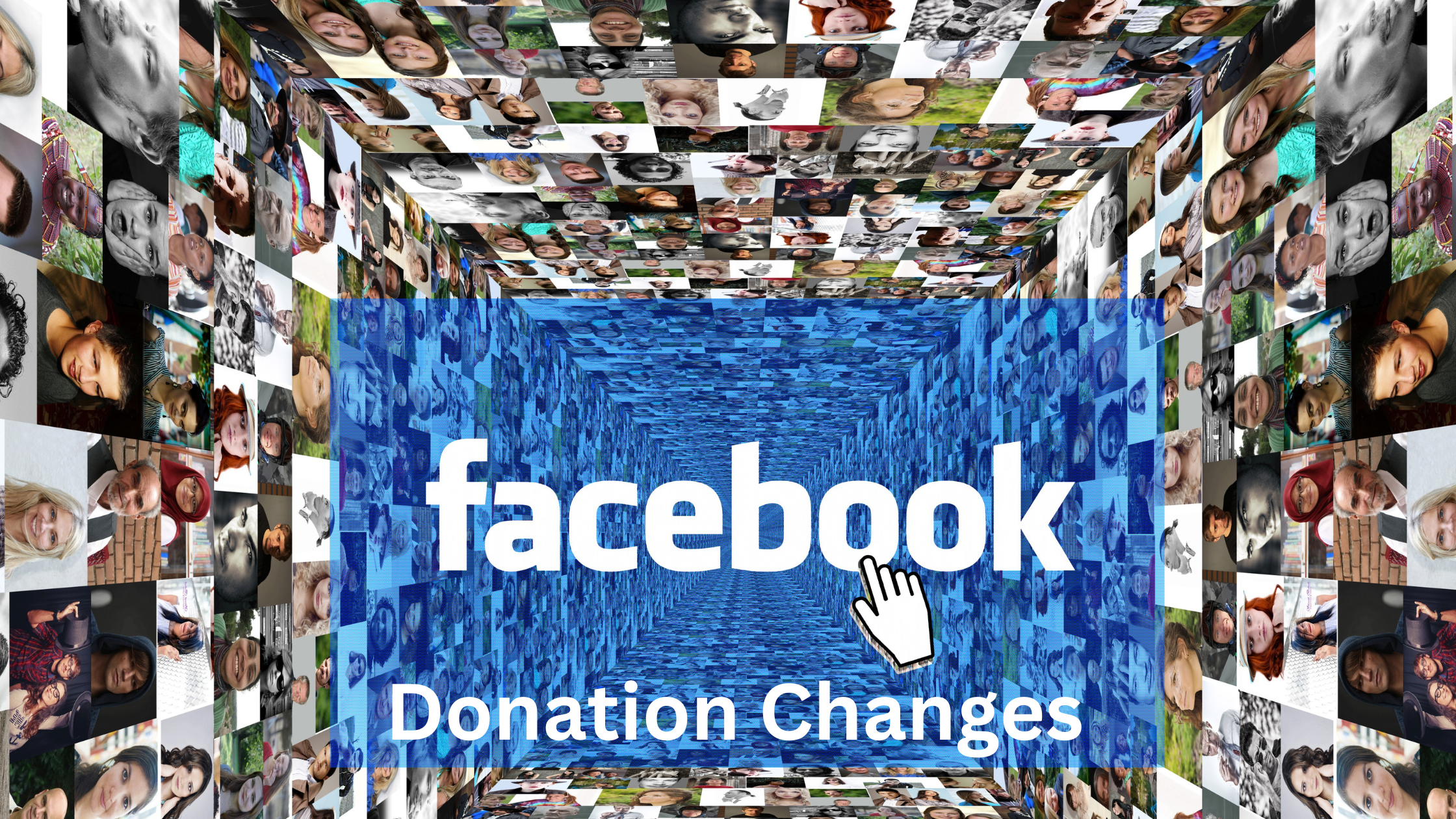
In Facebook for Nonprofits news, Meta is changing the donation payment processor for Facebook fundraising. Starting on October 31, 2023, Facebook donations will be processed by PayPal Giving Fund (PPGF). This switch will usher in several other changes, including donation fees. There are two steps you need to take to keep your Facebook fundraising optimized.
What’s changing?
Fees: With the change to PPGF, processing fees on donations will no longer be covered by Meta. For donations in the United States, the payment processing fee is 1.99% + $0.49.
Meta is “changing the donation flow to give donors the option to increase their donation amount to cover the processing fees.” We’ll see what that flow looks like when it is rolled out.
Payout timelines: Nonprofits who are enrolled with PPGF will receive their funds within a 15-45 day window. For those not enrolled, PPGF will send a check within 90 days. For this reason, it’s important to enroll with PPGF.
Recurring Giving Campaigns and Donations: Recurring campaigns and donations are going away. Existing recurring donations will continue through October 31, but the option to create recurring campaigns was removed on September 15, 2023.
Donation Receipts: PPGF will provide donors with the official tax receipts. Meta will provide a confirmation of donations, which donors can find by going to Orders and payments in their settings.
What do I need to do?
You need to complete these two steps to ensure the maximum success of your Facebook fundraising.
- To avoid disruptions in payments, you need to accept the new Charitable Donation Terms by October 31. There are two ways to do this:
If you received an email from Meta with the subject line “Action required (by October 31): Upcoming changes to Meta’s fundraising tools,” you can click the link that says “Review” and it should open Nonprofit Manager. Click the blue Review button under “Required action.”
If you did not receive/can’t find the email, follow these steps:
Log into Facebook, go to your organization’s page, click on Professional Resources>Nonprofit Manager. Click the blue Review button under “Required action.”

Once completed, you should see new messaging (below) on the page that says “You accepted our Terms and switched to PPGF.”

2. Enroll in PPGF to receive donation activity reports and receive your money more quickly. Meta says that they will “…continue to provide a limited transaction report in Nonprofit Manager for informational purposes, however, will no longer issue tax documentation.”
You can find more information about how to enroll for PPGF here.